How it Works
The Plaud Android SDK provides a comprehensive solution for integrating Plaud smart voice hardware into your Android applications. The SDK acts as a bridge between your client app and the Plaud device, enabling seamless device management, recording control, and cloud processing capabilities.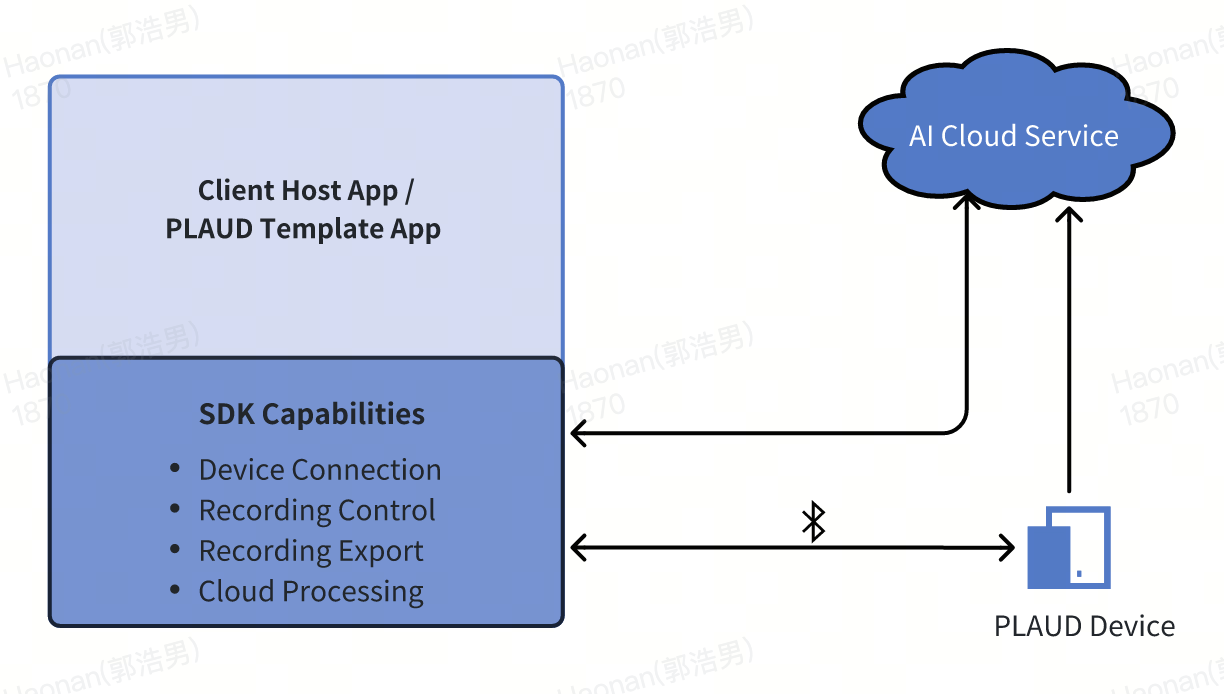
- Your Android application that integrates the Plaud SDK
- Provides the user interface and application logic
- Manages user interactions and app-specific features
- Device Connection: Establish and manage Bluetooth connections with Plaud devices
- Recording Control: Start, stop, and manage audio recording sessions
- Recording Export: Transfer recorded audio files from device to app
- Cloud Processing: Send recordings to Plaud’s AI cloud services for processing
- Smart voice recording hardware
- Connects via Bluetooth to your Android app
- Captures high-quality audio recordings
- Stores recordings locally until export
- Processes audio recordings with advanced AI algorithms
- Provides transcription, summarization, and analysis features
- Returns processed results to your application
Authentication and Authorization
🚧 Content coming soon.Management Console
🚧 Content coming soon.Install the SDK
- Obtain the
plaud-sdk.aarfile and place it in your project’slibs/directory. - Add the following to your
app/build.gradle: